Sales Settings
The Sales Settings page lets you configure how your system handles product sales, inventory tracking, and online shop fulfillment. These settings affect all sales activity across your point-of-sale terminal and online shop.
Go to Settings in the Main Menu
Select → Sales
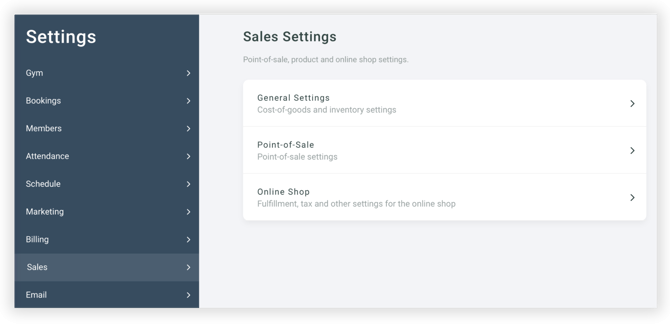
General Settings
This section covers your basic sales preferences, including inventory alerts and cost tracking. These settings help you monitor stock levels and maintain accurate financial data across your sales reports.
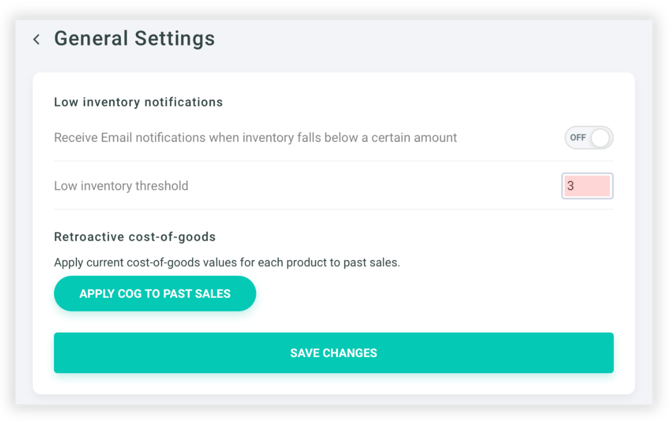
Low Inventory Notifications
Enable notifications when product quantities reach a specified threshold. This helps you stay on top of restocking needs before items sell out.
Retroactive Cost-of-Goods
Apply cost tracking to previous sales to ensure your reports remain accurate. This updates older transactions with cost data if product costs are added after the sale.
Point-of-Sale
This section controls how products are displayed and added during in-person checkout. You can choose to show product images for quicker identification and enable a popup cart view when items are added to a sale, making transactions faster and easier to manage.
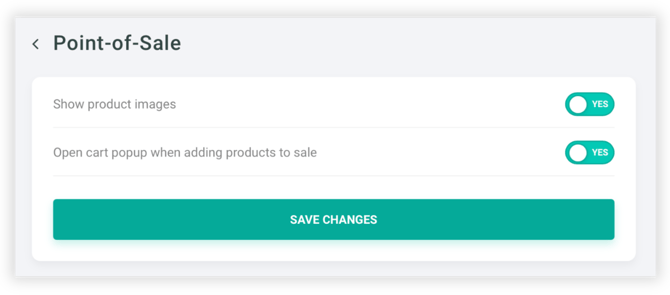
Online Shop
This section controls how your online store functions, including fulfillment options, taxes, and checkout preferences.
IMPORTANT: By default, the online shop's visibility is turned OFF. You must ENABLE this option to publish your shop and allow customers to browse and make purchases. When disabled, your shop and its link remain hidden from the public.
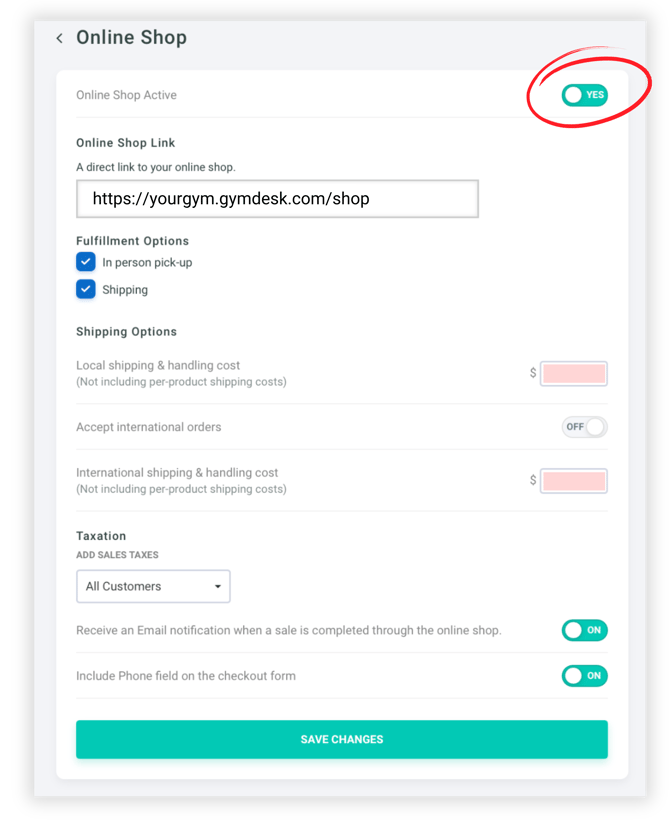
Online Shop Link
Provides a direct URL to your online shop. Share this link with customers or embed it on your website for easy access.
Fulfillment and Shipping Options
Select which fulfillment methods are available for online orders—you can offer In-person pickup, Shipping, or both. When shipping is enabled, you can set flat shipping & handling fees for local and international orders. These flat fees apply per cart order and are added on top of any per-product shipping rates you’ve set. If you prefer, you can leave the flat fees blank to charge only the per-product shipping costs.
Note: You can set specific shipping costs for individual products directly within the Point-of-Sale products list. For more details and how-to steps, see Product Management.
Taxation
Manage how sales tax is applied to online purchases. Use the dropdown menu to choose when to add tax:
◊ All Customers – Apply sales tax to every order.
◊ Same State Customers – Apply sales tax only to buyers in your business’s home state.
⊗ Do Not Add Sales Taxes – Disable tax for all online orders.
Email Notifications and Checkout Form
Receive an email when a sale is completed through your online shop, and choose whether to include a phone field during checkout for easier communication with customers about their orders.